Python 批量转换图片格式
跟之前一篇文章:Python 批量修改图片尺寸 一样,用的也是PIL的库。
PIL(Python Imaging Library)是Python的第三方图像处理库,但由于其强大的功能,事实上已经被认为是图像处理标准库了。PIL功能非常强大,而且API却非常简单易用。
由于PIL仅支持到Python 2.7,加上年久失修,于是一群志愿者在PIL的基础上创建了兼容的版本,名字叫Pillow,支持最新Python 3.x,又加入了许多新特性,因此,我们可以直接安装使用Pillow。
安装Pillow库
1 | pip install Pillow |
官方文档上有提供Pillow支持的Python 版本。基本上Python3.7+版本对Pillow新版都是支持的。
(https://pillow.readthedocs.io/en/latest/installation.html )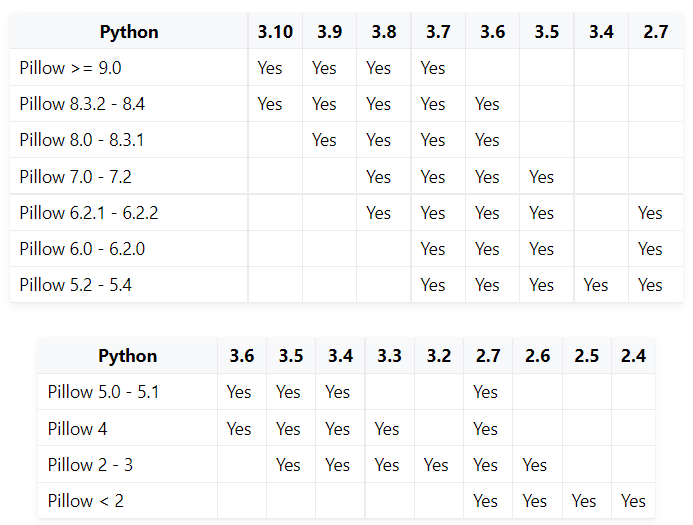
批量转换图片格式
解决思路:
- 第一步,新建一个新的目录,用来存放转换好格式的图片(比如直接在目录后面加个格式类型)
- 第二步,用os.listdir(path) 方法获取path目录下所有的图片文件名,返回一个List;
- 第三步,遍历列表,处理每一张图片,把文件名原来的后缀去掉,保存的时候把新的后缀(格式类型)加上。
完整代码实现如下:
1 | from PIL import Image |
- 本文标题:Python 批量转换图片格式
- 本文作者:HDUZN
- 创建时间:2022-05-20 22:39:00
- 本文链接:http://hduzn.cn/2022/05/20/Python-批量转换图片格式/
- 版权声明:本博客所有文章除特别声明外,均采用 BY-NC-SA 许可协议。转载请注明出处!
评论